This post is part of the process to Install the Fedora 10 Theme in Ubuntu.
I've recently been kicking the tires on Fedora 10. I've never been much of a fan of Ubuntu's default Human theme, but I though Fedora 10 looked great right from boot up of the Live CD. Fedora has a cool cursor theme where a little blue dot circles around your pointer when the computer is busy. Not happy to leave well enough alone, I went on a quest to add this cursor theme to my Ubuntu 8.04 installation. Although I haven't tested it, this should work on any other version of Ubuntu as well as most other Linux distros.
First off, download the theme package from Gnome-Look.org and save it to your home folder. (This package is supposed to work with Gnome, KDE and XFCE.) Next, extract the archive. You should be able to do this by double clicking the f53266-redhat-cursors.tar.bz2 file, select the redhat-cursors folder and click Extract. If that doesn't work, there's always the old terminal method.
tar -xf 53266-redhat-cursors.tar
OK, now that the archive is extracted we can copy the appropriate folders to /usr/share/icons. The terminal comes in handy again for this.
sudo cp -R Blue* /usr/share/icons
That's it. The cursors are installed. All you need to do now is edit your theme to use the new cursors.
The following are instructions to select the new theme in Gnome.
Go to the menu and select System->Preferences->Appearance. Your current theme should already be selected, just click on Customize. In the new window select the Pointer tab. Select one of the Bluecurve pointer themes and click Close.
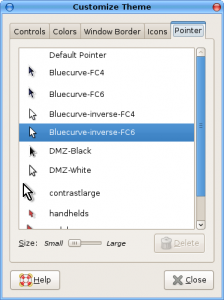
Go ahead and close the Appearance Preferences window. The new cursor theme should now be working. One exception seems to be Firefox. It hangs on to the old theme until it's restarted.
#
#
Thank you
#
Just what I was looking for - thanks very much!