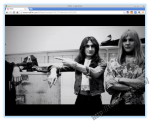I recently purchased a power line network adapter and wanted to see how it performed relative to the stated specs on the packaging. After playing around with wget and sftp to copy files from my desktop to my laptop I wondered if there was a better way to test network speed without involving the hard …
Continue reading Linux Network Speed Test