Today Google announced the release of the public beta version (Windows only) of their new web browser, Chrome. The Chrome browser can be downloaded from here. Versions for Linux and OSX are expected in the near future. If you're looking for instructions to install on Linux using Wine, there is a nice writeup on myscienceisbetter.info.
There are several reasons why Google's new entry into the browser wars will change the direction of browsers to come.
- Open Source. First off, Google is releasing Chrome under an Open Source License (BSD). This means that anyone can take their work and improve upon it taking things even further to a new level that most of us haven't even imagined. Chrome itself is based on the open source Mozilla project (Firefox anyone?) as well as Apple's Webkit which is the core behind the Safari browser. Webkit is also used extensively in Google's Android mobile phone platform. (Webkit began it's life as a branch of the KHTML and KJS libraries from the KDE project.)
- Tabs as a Process. Google coded their new browser to us a separate process for each tab. This new paradigm for tabbed browsing means that Chrome can easily take advantage of multicore processors without the complexities of multithreading. It also means that when the browser has a problem that would normally crash the whole application, only the tab affected will crash and turn into a "Sad Tab" leaving the other tabs in tact.
- Plugins as a Process. Chrome additionally treats browser plugins separately giving them their own process. If the browser becomes sluggish, the user can open the Chrome Task Manager and determine which tab or plugin is the culprit.
- New Javascript VM. Google developed a new Javascript virtual machine called V8 which was built from the ground up to handle today's more demanding Javascript applications. Dynamic code generation is expected to provide more efficient code execution and V8's more precise memory management is expected to reduce the amount of memory creep that tends to take place the longer a browser is open.
- Tabs on Top. Google moved the tabs to the top of the window making them a more dominant feature of the browser. Each tab has it's own controls including the Omnibox, a combination URL and search box. Dynamic handling of the tabs means that a tab can be torn from the browser window to create a new window. Tabs can also be dragged from one window to another so the user can rearrange and organize their tabs how they like.
- Auto Search Engine Installation. When a user performs a search on one of several different sites, Chrome automatically installs that search as one of the search engine choices. For example, if the user goes to Digg or Wikipedia and performs a search, those engines are automatically added as choices for the default search engine.
- Auto Customization. Chrome keeps track of the user's browsing habits. When a new tab is opened, thumbnails display the user's most visited sites as well as a list of recent bookmarks created. This display changes as the user's browsing habits change.
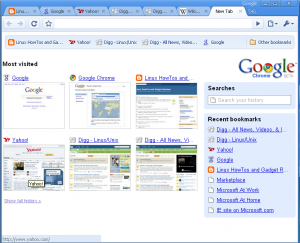
- Sandboxing. The idea of tabs and plugins as processes keeps these items isolated from each other. By giving these processes limited privileges, Chrome keeps malware infections contained and they are expunged from the system when the infected tab is closed. Additionally, Chrome features a built-in malware and phishing blacklist that is constantly being updated as new sources of malware are discovered.
- Google Gears Built In. Google is hoping to make it's Google Gears platform a web standard. By including it in Chrome's base install means that it's even easier for Chrome users to use applications like Google Docs in an offline mode. Chrome even provides a low feature display mode for Google Docs so that they have the appearance of standalone applications. This gives Google a leg up in the Software as a Service arena.
- Incognito Mode. Although it's not the first browser to offer a privacy mode, including this feature means that even the non-savvy user can hide their devious online behavior from prying eyes. Incognito Mode ensures the user that they don't need to cover their tracks since Chrome doesn't leave any tracks behind when this mode is used.
Most of this information was gleaned from Google's Chrome introduction comic book. The rest was through use of the product.