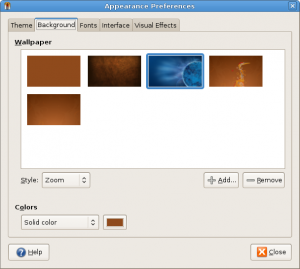This post is part of the process to Install the Fedora 10 Theme in Ubuntu.
If you've tried the Fedora 10 Linux distribution, then you've seen the cool default Solar theme. The centerpiece of this theme is the Solar wallpaper. This wallpaper is available from the Fedora Artwork site.
If you have a 4:3 ratio monitor you can choose the version you like best from here.
If you have a 16:10 monitor, choose one from here.
Download the picture you like and save it to your home directory. Right click on the desktop and select Change Desktop Background. Click on Add and select your new picture. Choose the Style you like. I prefer Zoom. Now click Close and you're good to go.