Free42 is a free, open source emulator of the HP42S scientific calculator. The 42S is a nice little RPN, scientific calculator that got me through my engineering education. Well, a sharp programmer by the name of Thomas Okken has written this nice emulator that runs on your PC (as well as Macs, Pocket PCs, Palm Pilots, and the Sharp Zaurus).
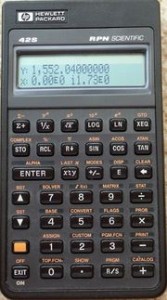
The first step is to download the program archive from the Free42 site on SourceForge.net. Double click on the archive in you file manager and it should open up in File Roller. Navigate to the /Free42Linux/gtk/ folder. Select the free42dec file and extract is to /usr/local/bin.
Next, save the following icon to your computer.

You can use this icon as is, or open it up in The GIMP and save is as an xpm. The xpm file will look better as an icon in your menu. (I would have uploaded the xpm here, but Picasa refuses to accept that format.)
Now move the new xpm to the /usr/local/share/icons directory. Open a terminal and cd to the directory with your xpm and type:
Now you're ready to add an icon to the menu to launch Free42. Just follow my directions on How To Add an Item to Ubuntu's Menu and make the necessary adjustments.