Web designers in the multimedia business have been slow to embrace open standards. Most websites feature content in the proprietary mp3, wmv, or Adobe Flash formats. In order to get many multimedia files to work with Ubuntu you need to enable the Medibuntu repositories. So fire up your handy, dandy terminal and enter the following to add Medibuntu to your sources list.
sudo wget http://www.medibuntu.org/sources.list.d/hardy.list --output-document=/etc/apt/sources.list.d/medibuntu.list
sudo apt-get update && sudo apt-get install medibuntu-keyring && sudo apt-get updateIn order to play encrypted DVD's, you'll need the libdvdcss2 package.
I you're running the 32 bit version of Ubuntu, then you'll want the w32codecs package.
If you're running the 64 bit version, you'll want the w64codecs package.
If you're running the PowerPC version, you'll want the ppc-codecs package.
To play mpeg and other video formats, install libavcodec1d libavformat1d.
To install Adobe's Acrobat Reader:
If you also want the Acrobat Reader plugin for Firefox:
In order to view videos on sites like YouTube and MetaCafe, you'll need to install the Adobe Flash Player. To do this, you first need to enable the Multiverse repository. To enable Multiverse through the menu, select System->Administration->Software Sources. Enter your password at the prompt. Then check the box to include the Multiverse Repository and click on Close.
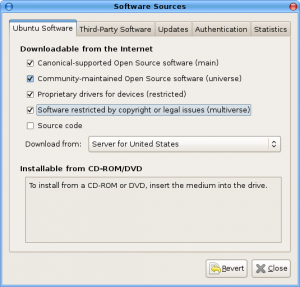
You can now install the flash player with this terminal command.
You now have all the crucial multimedia products installed.
#
provide the exact link for ubuntu w32codecs
#
@amol - w32codecs for Hardy can be found here. The package for Karmic can be found here.