It seems like I'm always losing track of some small sheet of paper with a recipe from my Mom written on it. An old fashioned box of recipe cards just doesn't suit my style, so I thought about creating a database using OpenOffice.org's Base. Being short on time and motivation, I decided to look for a specialized application to manage recipes.
A quick search of the Ubuntu Software Center came up with Gourmet Recipe Manager. If you're using Ubuntu, you can install it from the software center like I did, or you can install it from the terminal with
Once it's installed you can find it in Ubuntu's menu under Applications?Accessories?Gourmet Recipe Manager. Or you can run it using the command, gourmet.
Main Menu
When first started, Gourmet will show you your list of recipes. The list will be empty on the first run of course.
You're now ready to add recipes. The most straight forward way to add recipes is to type them in manually. Click on File?New to begin entering a new recipe. Gourmet Recipe Manager also has the ability to import recipes from the web and from text files on your computer.
Recipe Cards
Once recipes have been entered, they are presented in the form of recipe cards. From the recipe cards you can launch a cooking timer by clicking on the blue text. The timer is preset for the cooking or preparation time you entered into the recipe. Pretty cool.
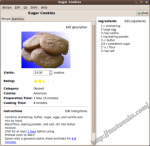
Shopping Lists
One cool feature of Gourmet is the Shopping List. You can add recipes to the shopping list and it will automatically generate the shopping list for you. The shopping list feature includes a pantry area where you can show the items that you already have on hand (like flour and sugar). Items in the pantry won't show up on the shopping list.

Another really nice feature is the nutrition information. Gourmet can import nutrition information from the USDA database. Once the data is imported it takes a little bit of work to match up the ingredients in your recipe with cumbersome names in the USDA database. The effort pays off in the nutritional information that gets calculated for you. Gourmet displays the nutrition information on a per serving basis based on the number of servings you entered for your recipe.

Importing Recipes
Gourmet has a plugin for importing recipes from recipe websites or from text files. Your milage may vary with this function. You may find that it's easier to just enter the recipes manually rather than try to map all the information from a webpage to Gourmet's fields. The program did crash on me once while attempting to import a recipe from the web.
Conclusion
Gourmet Recipe Manager is a pretty cool program. A few features are a little rough around the edges, but that's to be expected in a program that's at such an early version level. The program appears to be in active development and the version in the Ubuntu repositories is not the latest, so some issues may have already been addressed. It certainly gives me more features than I would have had if I'd developed my own recipe database program.
To learn more about Gourmet Recipe Manager or to download other versions of the program (including a Windows version,) visit Gourmet's page on SourceForge.

#
I just switched computers and am running same version of Ubuntu. I saved the .gourmet file on flash, but have yet to find a way to import all the recipes. When I try, I get an error saying the encoding is different. So what is the correct process to import all the old recipes into a new Gourmet installation on a different computer?
#
Is it possible to disable the USDA, from the nutrition manager. It doesn't match the danish standards that well, and you have to be very creative, naming the alternatives, being able to alter the values.
#
Of course it's a plugin!!! One very simple maneuver. I am now a very happy man, thank you very much.
(Tried running it in win7 as well, but it's rather old (ver. 0.13.4) and it crashes all the time, and the nutrition manager can't handle the units. Does win. versions just lag behind? Anyway.. I like getting familiar with linux)
#
What about the nutrition tab? It dosn't show. Tried the ver. above, all works fine, but the nutrition part...
Is it 10.04? Perhaps I should upgrade...
#
Not sure if it was enabled by default when I wrote this, or if I had turned it on. I'm on 10.04 right now and you can enable it by going to Settings->Plugins and check the box for Nutritional Information.
#
I had the same problem!
Solution:
1. Remove Gourmet (using the Ubuntu Software Center)
2. Goto http://sourceforge.net/projects/grecipe-manager/files/
3. Download gourmet_0.15.6-2_all.deb
4. Install this file.
5. Now you can open Gourmet the same way as with the previous release of Ubuntu
Good luck!
#
I am having the same issue with 10.10. Worked fine on 10.04 but it will not start after the upgrade. Anyone else have this issue?
#
Hi, I'm trying to run this application on Ubuntu 10.10 but it won't start. Can you tell me how did you install it?