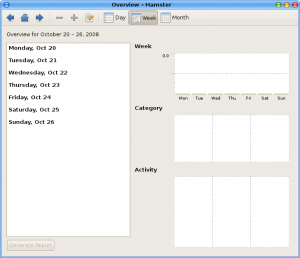I've been using the Hamster Applet time tracker for a few weeks now. See the initial post about Hamster here. One thing that was bugging me was that the weekly reports start on Sunday. The work I am tracking uses weeks of Monday through Sunday, so I wanted to change the week start to Monday. I couldn't find a way to change this in the preferences, so I started digging through the code. It turns out there is an easy way to do this by editing one of the program's Python files.
Here's what an empty weekly overview looks like before the change.
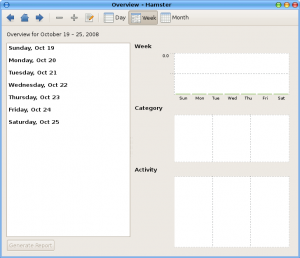
You need to edit the stats.py file as root. Use the following command.
Find the line that looks like
and change it to
That's it. Restart the Time Tracker by removing it from the Gnome panel and adding it back. As you can see, the weekly overview now starts on Monday.