Adobe AIR is a runtime environment that allows developers to create platform independent desktop applications based on existing web application technologies. Basically, it allows programs that would normally run inside a web browser to be run as desktop applications.
One very nice thing that the Adobe people did was to make their installer create a .deb or .rpm package if you're on a Debian based or RPM based Linux distribution. Because of that, these instructions should work on all Debian or Ubuntu based distributions as well as redhat/Fedora and SUSE based distros.
The first step to installing AIR is to download the installation package. You can download the latest Adobe AIR Linux package from Adobe's website, or if you prefer, you can open a terminal window an issue the old wget command.
Next, you need to make sure the installation package is executable. Again, from the terminal:
Now, just run the installer binary as root. Use the sudo command for Ubuntu.
You should see a window pop up to agree to Adobe's license agreement.
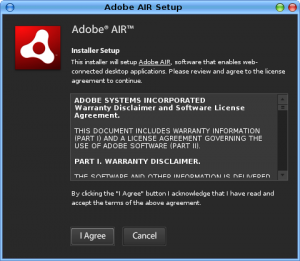
Read the license agreement and click I Agree. Adobe AIR will then begin installing.
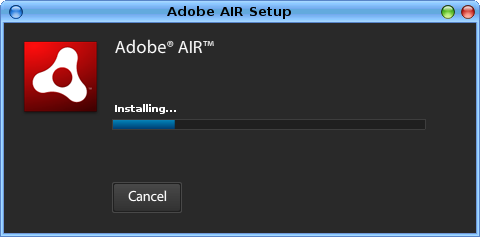
Once that's done click the Finish button.
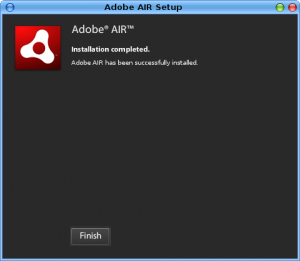
If you're on Ubuntu, you should now have a package installed called adobeair1.0. To confirm, use the following command.
You should see output that looks something like the following.
Adobe AIR
Adobe AIR installation is complete. After logging out and logging back in to your system, installing AIR applications is as simple as downloading the package file to your desktop and double clicking it. You can find Adobe AIR applications at the Adobe AIR Marketplace.