Today I've got another ImageMagick trick for you. It's a variation on the demo in the documentation for the convert command. With this type of command, you can create your own text images with drop shadows. Let's give it a try.
convert -size 460x85 xc:transparent -font Bookman-Demi -pointsize 72 -draw "text 25,60 'TuxTweaks'" -channel RGBA -gaussian 0x6 -fill black -stroke blue -draw "text 20,55 'TuxTweaks'" fuzzy-tweaks.png
This creates an image like this.
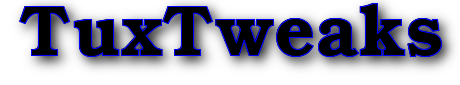
You can view the different fonts available on your system with:
identify -list font
You can learn more about specifying colors here.
Make sure to modify the "-size 460x85" part to accommodate your font and text.