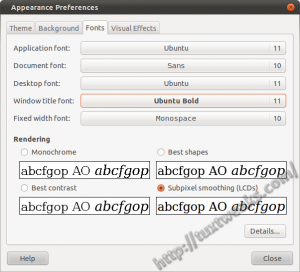Canonical introduced a new default font for Ubuntu 10.10 Maverick Meerkat. In my humble opinion, this new font gives Ubuntu a more polished look. The new font is now available in the repositories for Ubuntu 10.04 Lucid Lynx.
Installing the Ubuntu font
To get the new font, you just need to install the ttf-ubuntu-font-family package. The easiest way is to click this link: ttf-ubuntu-font-family. If your browser doesn't know how to handle that link, select /usr/bin/apturl-gtk as the program to handle it.
Of course, you can always go to Synaptic to install it or do the familiar
Enable the Ubuntu font
Once you have the font installed, you need to change your preferences to use it. Go to the menu and select System->Preferences->Appearance. Select the Font tab. Set the Application and Desktop fonts to Ubuntu, regular, 11. Set the Window title font to Ubuntu, bold, 11. Click Close and you're all set.