Xubuntu is a derivative of Ubuntu Linux that uses the Xfce desktop environment for the user interface. It is one of the official derivatives of Ubuntu Linux. The intent is for Xubuntu to be easy to use while being attractive and light on system resources. From the Xubuntu Strategy Document:
The target audience for Xubuntu consists of users who are interested in having an elegant, easy to use, polished and unified operating system. Xubuntu is a good option for those who want a stable, configurable and/or relatively light desktop environment too. Finally, Xubuntu is an appealing choice for users who prefer conservative workflows over the newest innovations.
For this review I tested the 32 bit Live environment as well as the 32 bit version installed to the hard drive of my MSI Wind netbook. I also briefly tested the 64 bit version inside a VirtualBox virtual machine on my desktop. Download time for the 789 MB iso file was about 25 minutes for me over Bittorrent.
Live Environment and Installation
After downloading the Live DVD image I created a bootable USB drive with it in order to boot my netbook. Booting to my Live USB I was greeted with a fairly clean desktop that included an icon to install Xubuntu to my hard drive as well as icons to mount my available hard drive partitions. After spending a short time checking out the Live environment and performing some basic tasks I decided to go ahead an install Xubuntu to my hard drive.

If you've installed Ubuntu or one of its official derivatives before, then you should see any surprises while installing Xubuntu. I was able to accept the defaults on most menus. The one exception was the disk partitioning menu. I chose to manually select the partitions so I could use the partition I already have set aside for testing without affecting any of the other partitions on my system.
After making my installation selections, it was time to sit back and let the installer do its thing. During this portion of the installation, a slide show was displayed telling my about some of the features of Xubuntu 13.04. It was during this slide show that I discovered that there was a quick launch bar at the bottom of the screen that defaults to Autohide. It's funny that I didn't discover that during my time in the Live env ironment. I guess I just never ventured all the way to the bottom of the screen with my mouse.
Overall, installation took about 20 minutes on my netbook. After the installation was complete, I was prompted to reboot the computer.
System Updates
Upon booting the system for the first time, a notification appeared in the system tray informing me that there were system updates available. I don't know if the system was just reacting slowly, or something was crashing, but it took several clicks on the update notification before the update manager came up and I was then able to install the six available updates. I found the Update Manager was also slow to react when I tried Xubuntu inside VirtualBox.
Screen layout
By default, the system detected my monitor and set the screen to my monitor's native resolution. As you can see from the screen shot I included above, the screen is laid out with a menu in the upper left corner. To the right of that is the application switcher, followed by the system tray with power, sound and network information among other things. Finally, in the upper right corner is the button to log out or shut down the computer. The lower edge of the screen contains the quick launch bar that I mentioned previously. It is auto hidden by default, but that's easily changed by adjusting the Panel Properties.
Hardware detection
Almost all of my netbook's hardware worked as expected. Both the wired and wireless network cards worked properly. I was also happy to see that my wifi settings from the Live environment carried over and were remembered after I installed the system to my hard drive. The touchpad was properly detected and defaulted to a reasonable speed. It registered taps as clicks and registered corner taps for scrolling which is the expected behaviour of my quirky touchpad.
Almost all of my laptop function keys worked with the exception of the Sleep button. I was able to fix that by going into the Power Manager settings and selecting Suspend for the function when the Sleep button is pressed. I found it strange that Hibernate was not an option for the Sleep button on my laptop. Going to the Shutdown menu in the upper right corner of the screen I also noticed that the Hibernate option was grayed out and unselectable. I was able to get the machine to hibernate by issuing the following command from a terminal window though.
Resuming the system from hibernate appeared to work just fine, so I'm unsure of why this option has been disabled from the menus and I haven't taken the time yet to figure out how to remedy that.
I did not test the webcam button because there didn't appear to be any webcam software installed by default.
The integrated sound card on my machine was properly detected and sound was automatically set to a reasonable medium level.
Media Formats
Trying to play an MPEG video for the first time caused a plugin finder to come up and it offered to find the correct codec for me. By default, the GStreamer.Fluendo mp3 decoder was selected. I accepted the default selection and clicked OK to install it. It went off and did its thing, but there was no indication whether the install was successful or if it was still busy installing something. The video player was just stuck there and eventually I closed the application in order to try again.
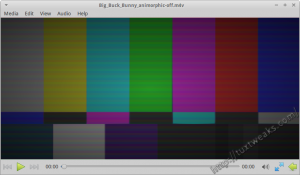
When I tried to play the same video, the plugin finder again popped up saying I needed to install an MPEG-2 demuxer. This time the selection defaulted to the GStreamer extra plugins. I went ahead and also selected the other GStreamer plugins available on the menu. This time, after being prompted to accept some additionally required packages and after entering my password, a window popped up indicating the progress of package installation. Once these additional packages were installed, I closed the video player. This time when I went to launch my video it worked properly. I was also able to view an MP4 with H264 video and AAC audio.
After my video ordeal I was able to MP3 audio without any problems. If I had selected to install the Fluendo codec during the installation, that would have saved me a step in trying to get MPEG support working. Both MP3 and FLAC files lauched in the music player, gmusicbrowser. When I launched an Ogg Vorbis audio file, it launched in the video player instead of the audio player. It worked fine to listen to the song, but it would be nice if music files were treated uniformly.
Installed Applications
The selection of software applications installed by default is fairly light compare to some other Linux distributions. I'm OK with that as it includes items for basic tasks and allows the user to chose what they'd like to add.
Internet Applications
- Firefox web browser
- Pidgin Instant Messenger
- Thunderbird Email
- Transmission Bittorrent
- XChat IRC Client
Office Applications
- Abiword word processor
- Gnumeric spreadsheet
- Evince Document Viewer for PDF's, etc.
Graphics Applications
- GIMP Image Editor
- gThumb
- Ristretto Image Viewer
- Simple Scan
Multimedia Applications
- gmusicbrowser
- Parole Media Player
- Volume Control
- Xfburn
General Accessories
- Archive Manager
- Thunar File Manager
- Mouspad Text Editor
- Terminal Emulator
System Administration
- Ubuntu Software Center
- Settings Manager
Speaking of the Settings Manager, I found it a little strange that most items in the system take a double click of the mouse to launch, but inside the Settings Manager everything is activated with a single click. I think that all areas of the system should behave according to the user's preference when it comes to single vs. double clicking.
Conclusions
In some respects, the Xfce Desktop Manager looks a little bit dated. Overall though, I think the Xubuntu team has done a great job with the system theme to make the desktop look modern and sleek while maintaining a traditional desktop paradigm. In the time I spent with Xubuntu 13.04, I ran into a few small glitches, but I think it went much more smoothly than the typical fresh install of the most popular prorietary OS.
If you're a long time user of Ubuntu who can't get used to the Unity interface, I highly suggest you give Xubuntu a try. It's a close experience to the older Gnome 2 interface that Ubuntu used to have.
One aspect I liked about Xubuntu 13.04 was that for the most part the developers have stuck to one application per function. This helps keep the system light (if you can call an 789 MB DVD iso file light), and leaves it to the user to decide what additional applications to install.
So, what do you think? Will you be giving Xubuntu 13.04 a try. If you already use Xubuntu, how does 13.04 compare to earlier versions?
#
I just got me a new Laptop although it unfortunately had Windows 8 on it, and so it just lagged so badly I really needed something far more superior. Thankfully I installed Xubuntu and now my lappy just purrs along. Only downside was the nasty UEFI thing that was on my laptop, but after accessing the BIOS I got rid of that thing and install went swimmingly.
Headsup to computer manufacturers, please don't tie me to one particular OS because you are lazy, let me install what the heck I like OK?
#
Does the install process give an option to install GRUB to the super-block of the root partition; or is the only available option to install GRUB into the mbr? I was planning to chain-load Xubuntu using legacy GRUB on my multi-boot system.
#
What about remastering Xubuntu? Very, very important, when switching to another pc and taking there your OS.
Was there some trouble with remastersys I heard? It is a horror I think to drop something beautiful and handy like remastersys and not replacing it with a sort of smooth tool or script.
If there's no remastering I eventually will be forced to switch again to PCLOS for instance which would be a pity, because Xubuntu is a very fine, powerfull, fast system.
#
Nice review. One issue i have is that two out of three boots won't start X. I fixed the same issue in previous version. It is caused by the SSD being too fast and the system trying to start X before all necessary processes are ready. The "sleep 2" command as explained in the page below fixes the problem for me. Kind of a "caveman" approach but works. I am surprised the bug has not been fixed yet.
https://bugs.launchpad.net/ubuntu/+source/lightdm/+bug/1066410?
#
Thanks for your tip. I haven't spent the money to get into an SSD yet. I guess things move to fast during boot and the
sleep 2allows some time to catch up.