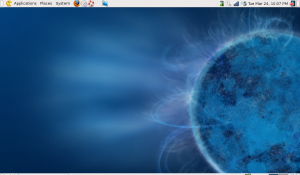One of the common complaints heard about Ubuntu is that some people just don't care for the brown theme that's applied by default. Many who have tried Fedora 10 have commented on the clean appearance of the theme. Thanks to the open source nature of Linux, it's not too hard to get your Ubuntu desktop to look like the one from Fedora 10.
If you've been following my blog, you have all the pieces required to make your Ubuntu desktop look like Fedora 10.
- Install the Nodoka Theme Engine and the Nodoka Theme.
- Install the Echo Icon Theme.
- Download the Fedora 10 wallpaper.
- Install the Fedora 10 mouse cursors.
After you've done all this you may want to save your new Fedora 10 Theme in the Appearance Preferences.
Here's a screenshot of my MSI Wind desktop before the change.
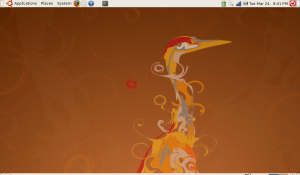
Here's what my MSI Wind looks like after the changes - Ubuntu with Fedora 10 theme.