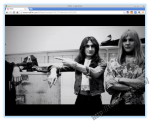
I recently wrote a post showing how to get Netfix working on Ubuntu and its derivatives. That process originally involved installing the beta version of the Chrome browser and manually updating some libraries on your system. Further, you had to use the Useragent Switcher extension in Chrome to trick Netflix into thinking you were a …
Continue reading Netflix on Linux – Now Works With Chrome Browser


