I've previously shown how to create a bootable USB drive with Ubuntu and FreeDOS. While the technique in that post is educational, there is a much easier way. Use UNetbootin to do the work for you.
Install UNetbootin
You can download UNetbootin from SourceForge, or it may already be available in your Linux distro's repositories. To install it in Ubuntu, open a terminal window and enter
Run UNetbootin
Insert your blank USB drive into one of your USB ports first.
You can launch UNetbootin on Ubuntu through the menu at Applications?System Tools?UNetbootin.
You can also launch from the command line with the unetbootin command. You may get prompted to enter your password. UNetbootin should detect your USB drive automatically and select it.
Download and Install FreeDOS
Click the Select Distribution button and choose FreeDOS.
UNetbootin will begin downloading FreeDOS for you and install it to your flash drive.
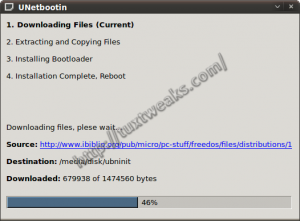
Once the process is complete, you can reboot your computer. Make sure to set your BIOS to boot to USB.
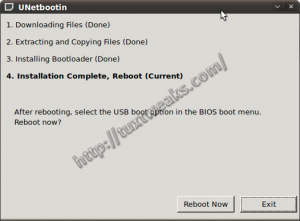
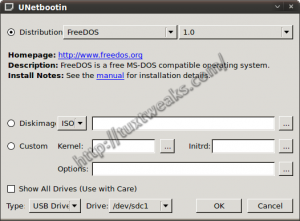
#
After having a lot of trouble with failing to boot from flash drive eventually solved by removing all flash partitions and formatting whole drive as EXT4. Than removed that and created 2 new partitions, one FAt16 to hold the floppy image and then to get more space I created another one FAT32 of 20MB. The second partition could be accessed by D:.
Sounds easy now but a lot of messing about to get there.
#
Thanks for the tips.
#
After messing around for over an hour trying to make a bootable USB stick in Fedora to update my BIOS, I found this page, and it was done in less than 20 minutes. Absolute life-saver (my BIOS was revision A04, with all kinds of problems, and the latest is A11 - big changes!).
In my case, I found that placing the BIOS update executable on the USB stick allowed it to be accessed from C: drive after booting the stick (i.e. the stick boots onto A: drive. To get to C: drive, simply type "C:". Then you can type "dir" to see the files).
#
Unetbootin is a nice app so kudos to the developers. One thing I could not figure out. After I have made my bootable FreeDOS USB stick with Unetbootin it boots fine. But when I mount the USB stick on my desktop, add a firmware.exe to the USB stick, sync, unmount and boot from the USB stick again then the firmware.exe file does not show up. Anyone know how to fix this? Thanks!
#
IIRC, when you boot to FreeDOS, it drops you to a C: prompt. The files on your flash drive will actually show up under the A: drive, so just issue the a: command to change to the the A: drive, then you should see your firmware.exe file.
#
Get a "no operating system" message on USB boot
#
I sometimes have problems re-using a USB stick with UNetbootin. Try formatting the drive first and then re-run UNetbootin to set up your flash drive.
#
I know this is old but I am getting a similar message "missing operating system". How do you format your usb drive ? fat16 512mb ..etc ?
#
It's been a while since I've done this, but I think I've always used FAT32.
#
Remember to set the boot flag for the USB drive.
#
This Program is FANTASTIC , good post and good work to the developers
#
#