I got an MSI Wind U100-432US for Christmas. The Wind is one of several netbooks (small laptop) based on Intel's Atom N270 processor.
Key specs:
- Intel Atom N270 processor with hyperthreading
- 10" widescreen 1024 x 600 display
- 160 GB hard drive
- 1 GB DDR2 667MHz RAM. (upgradable to 2 GB - may void warranty)
- 10/100 LAN, 802.11 b/g/n wireless internet
- Bluetooth
- 6 cell lithium ion battery
- Built in web cam and microphone
- Windows XP Home operating system
- Available for as little as US $429.99
On the first run, Windows XP walks you through setting up your username, etc. This is the standard first run procedure common to most OEM installed versions of XP. I wish I could say that everything worked perfectly right out of the box, but unfortunately that was not the case. Wireless internet and bluetooth worked fine, but I couldn't get the webcam going.
First off, there was no webcam application installed. The webcam is toggled on and off by pressing Fn+F6, but there was no feedback on the screen showing whether it was on or off. I had to download and install the webcam application and an updated System Control Module from MSI's website in order to get it working. Once these are installed, press Fn+F6 to turn on the webcam. You should see the webcam icon pop up in the lower right corner of the screen.

Then start the Camera Recorder application (the installation added an icon on the desktop). When the application starts, the webcam indicator LED glows orange. By default, the recorder application puts your videos in My Documents\My Videos.
Outside of the webcam issue, everything else worked fine right out of the box. It's disappointing though that I had to go through these updates to get everything working. MSI is known more as a hardware maker (motherboards, video cards, etc.) so they are probably used to having customers that are more tech savvy than the average computer user. If they are going to successfully transition into making complete computers they'll need to make sure everything is working when an item leaves the factory.
The Wind comes with very little bloatware installed. A 60 day trial of MS Office 2007 and WinRAR were both pre-installed on the machine. In addition there are shortcuts on the desktop to install Norton Internet Security 2008 and Winzip. There's not really any reason to install Winzip since WinRAR is already installed and NIS 2008 is reputed to bog down systems, so it's nice that these installations are left as optional.
Another program that comes pre-installed is MSI Burn Recovery. This is a program that walks you through a system backup to DVD. If you don't have a USB DVD drive, there's an advanced option to create an ISO file instead. You can then transfer the ISO file to a USB hard drive or a flash drive to transfer it to a computer with a DVD burner. You will need a USB DVD drive to recover from the DVD. To boot into the recovery environment you press F3 during startup before the Windows logo appears. The recovery program will walk you through from there. If you don't make the recovery DVD, the computer comes with a recovery DVD that will restore the machine to the factory setup.
The 160 GB hard drive is partitioned into 3 pieces, 2 of which are viewable from Windows. Windows XP is installed on a 39 GB partition. There's another large partition that shows up as a D: drive. This works out well if you want to install another OS like Ubuntu later. In addition there is a 3.9 GB partition that is used for the DVD recovery environment.
The Wind also has some nice power management features. When running on batteries, pressing Fn+F10 will set the computer into Max Powersave mode and turn the power light from blue to green. This basically sets the CPU into its 800 MHz low power state (133 MHz front side bus x 6 multiplier). When the power light is blue the computer will adjust the CPU speed between 800 MHz and 1.6 GHz based on system load. This is done by manipulating the CPU multiplier between 6 and 12. There is an option in the computer's BIOS to overclock the CPU. From what I can tell, setting the maximum overclock to 24% allows the front side bus to clock 166 MHz when turbo mode is enabled. Turbo mode is turned on with the same Fn+F10 sequence, but can only be enabled when the power cord is plugged in. Mine only lasted about 5 minutes in turbo mode running the Prime 95 Torture Test before it locked up, although I'm questioning that now since I was running CPU-Z at the time. I just had another lock up while running CPU-Z without any overclocking, so I'm thinking the fault lies with CPU-Z. I haven't had a chance to run another OC test yet.
Pros
- 160 GB hard drive
- RAM upgradable to 2 GB
- Almost full size keyboard
- 6 cell battery for up to 5 hours of usage
- Bluetooth
- 10 inch screen size
- Integrated webcam and microphone
- Integrated card reader
Cons
- Webcam not properly configured with factory setup
- Page Up, Page Down, Home, and End keys are mapped to Fn+Arrow keys
- Touchpad is not from Synaptics - uses a tap to scroll feature as opposed to the familiar edge drag to scroll.
- The included protective case does not have enough room for the power cord. (You can cram it all in there, but it's practically bursting at the seams when you do.)
- Upgrading RAM voids the warranty. (I've read reports on the web that you can call MSI's support line to get permission to upgrade the memory without voiding the warranty.) Without an access panel, the computer must be disassembled to perform the upgrade. This means you'll have to break the seal over one of the screws on the bottom.
Overall I think the MSI Wind U100-432US offers the best value in the quickly evolving netbook segment. For those of you wanting to get a sense of scale for this computer I've included a few pictures that should help.

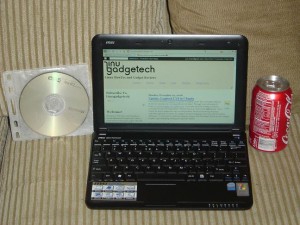
#
It doesn't run stably on centos 5.5 final. It happens that the system crashes every now and again and the screen turns black (indicators blinking to show that it's working some how. I have to press the power button, sometimes the screen-locked window appears, sometimes I have to reboot the system. Don't know what's wrong. Besides, been struggling in the last few days to get the wlan card working which has been a failure by far.
still think it's a good one.
Lang
#
I'd try Fedora instead of Centos based on what I'm seeing for wireless drivers on RPMfusion. I tried it out on mine and I think the wifi was the only thing not working. Ubuntu 10.04 is what I'm running on mine. Everything is good and stable. The only issue is when you unplug the power and switch to battery. It misreads the remaining power and threatens to shut down. All I do is I click on the Power Manager icon in the system tray and then it properly reads the battery power remaining (it will show 4 hours left instead of 4 minutes). I think there's supposed to be a patch coming for that.
For Centos, you could also try to compile the wireless driver yourself. Here's the page with the source code from Ralink. http://www.ralinktech.com/support.php?s=2
Other than that, if you're not opposed to proprietary drivers, you could install ndiswrapper and use the windows driver for the rt2860.
#
I had to download and install the CameraRecorder application in order to get it working. Hit Fn+F6 to turn on the webcam and then start the CameraRecorder program.
As for Vista, I'm not sure if these tips will work for Vista. You may want to check the MSI Wind Forum to see if other users have been successful with Vista.
You may want to consider installing Ubuntu on your MSI Wind. I rarely boot mine to XP any more.
#
I still cant get the webcam to work.
i have windows vista thought, wouldnt be the cause of the problem though??
Any suggestions onhow to get it started would help.
Thanks,
Nora
#
Try Fedora 10. I did- everything works! Even function keys.