Earlier today on PC World, Harry McCracken had a pair of articles titled "Eight Reasons Your Next Computer Should Be a PC" and "Eight Reasons Your Next Computer Should Be a Mac".
Well, since Harry didn't complete the series, I'll do it for him, so here we go.
Eight Reasons Your Next Computer Should Run Linux
- Freedom of Choice
Linux distributions are available for several computer platforms, including most Macs and PC's. Find the computer you like best and install Linux. It's getting easier every day to find equipment from the OEM's that is compatible with Linux. Don't feel like doing the research or installing Linux yourself? You can find computers with Linux pre-installed from vendors such as System 76, Dell, and Hewlett Packard.
- Stability
There's a reason the some of the Internet's biggest players, (like Google) base their infrastructure on Linux. Linux is known for rock solid stability. You won't ever see the Blue Screen Of Death unless you install the BSOD Screensaver.
- Ease of Software Installation
The web is full of pages detailing how to install this app or that by compiling from source code. However, distributions like Ubuntu have huge software repositories that make installing software as simple as checking a box and clicking Apply Changes (as long as you're connected to the Internet.) There are thousands of programs available.
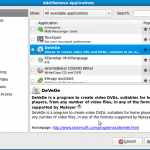
- It Looks How You Want It To Look
Running OSX or Windows means that you'll be staring at the same basic look for the next three or four years. Sure, you can change the wallpaper or choose a slightly different theme, but the changes aren't very dramatic. With Linux there are several desktop managers and desktop environments to choose from. The big players are GNOME, KDE, and XFCE, but there are several other choices as well. You can tweak and modify the look to your heart's content. Heck, you can even make it look like Windows or OSX if you want to.
- Lower Cost of Entry
In case you just woke up from a thirty year nap, I'm here to tell you that Linux is free. Most Linux distributions (distros for short) can be downloaded for free off of the Internet. If you don't have broadband, Ubuntu will actually ship a CD to you for free. You can have a fully featured operating system with all the bells and whistles of Windows Vista Ultimate or OSX for the cool price of $0.
- Free Support
There are hundreds of sites on the web, like your's truly, offering free Linux tips and howto's. One of best resources is the Ubuntu Forums. It's full of seasoned users willing to offer help. If you're a Gentoo or Slackware user, you certainly don't need me to tell you where to go for help.
- Modest Hardware Requirements
Linux runs on some of the most meager hardware. It's the software backbone behind items ranging from routers to Tivo to the famous G1 phone. I have four computers at home that run Linux. With the exception of my MSI Wind netbook, they are all more than five years old. Linux runs great on all of them. My main desktop computer barely meets the requirements to run Windows Vista Home Basic, but it gives me no problems running Ubuntu 8.04 with full desktop effects.
- Versatility
This goes along with number seven above. Linux is the operating system of choice for systems ranging from consumer routers to enterprise datacenters. However, I'm still waiting to see a working Linux version of the NetBSD Toaster.
Well, there you have it. There are tons of other reasons to use Linux. Leave a comment and let me know what I missed.
OK, maybe I didn't complete the series. Maybe one of you can pick up where I left off and write "Eight Reasons Your Next Computer Should Run BSD."
#
But a smiling visitor here to share the love , btw outstanding layout.
#
forgot to mention: for xte you need the package xautomation (in Debian - probably this exists in Ubuntu as well)
#
I finally found xbindkeys and xte - wow, this is great! A click on the right side button with the LX8 in Netbeans now marks the method under the cursor and opens the matching page of JavaDoc in a new tab in the browser - just one click. Maybe you try these tools one day.
You can't do this on windows. But I'm getting old: Sometimes I wish I had less possibilities but an easier life ;-).
Installing Ubuntu isn't the solution, BTW. The next problem will work out-of-the-box with Fedora, etc.
cheerio,
Ali
#
Nice, but installing different desktop environments will do much more than change the "look"... they'll change how your desktop works...
#
Sorry, but these are no good reasons. I myself have been running Linux only for more than ten years, but imagine: it just crashed because of the wrong mouse driver for the newly purchased LX8 (that's how I found this page). All the reasons you give apply to Microsoft-OS as well, except maybe #7, which is an issue for third world countries.
The more complex computers get, the more pug-and-play and out-of-the-box behavior they offer, the more errors they contain. Linux still is extremely stable - installed on a server, by the and of an expert, with no window manager, no multimedia fuzz, no auto configuration.
I could not think of any reason that could convince someone to switch from MS-windows to Linux. I myself run it 1. because I know it much better than any other OS and 2. because I'm a computer scientist and can explore every detail of the OS, expand it and run experiments. But the price: even for a mouse (LX8) I spend an hour on the Internet, trying to make it work.
I like the topic, though. Just try to read your article from the point of view from someone who is quite satisfied with MS-windows. Try to think of something that convinces him.
cheerio,
Ali
#
Ali - I never said any of these were exclusive to Linux. The real point is that there are lots of reasons to use Linux. Personally, I like the fact that a new version of my OS of choice (Ubuntu) comes out every 6 months, not every 3 to 4 years. And I can upgrade without spending a dime. If I don't want to mess with things and want stability, I can go with the LTS version and generally leave it alone for years other than downloading the updates.
As for your hour on the net to get your LX8 working, I guess that's the price we pay as Linux users. We don't have enough market share yet to attract the efforts of hardware makers. That being said, getting it configured didn't require any additional software. On Windows you have to download the driver from Logitech. On Linux you just need to edit your xorg.conf and maybe .xmodmap. My LX8's basic functionality worked out of the box on Ubuntu. And it works about the same on Windows before you load the driver. I wish I could just edit a few text files on Windows to remap the buttons because the IT policy at work won't allow me to install the driver.
#
For: Anon E Moose on Mon
regarding point # 2.
It is actually depend on the Linux Distribution you are going to use. Some of them prefer latest & greatest, others a bit old, but stable with minor bugfixes for instance...
And if you did not count the Windows applications bugs....well let me notify you: there might be less of the bugs in count on the application, but overall qunatity & quality of the security holes are way below the Linux ones. I agree that this might be beacuse Linux is not widely spreaded, but itwill get it own way sometime...
and listen - try to browse internet right after with WinXP or Vista clean installed...will se the difference.
Regarding point # 7.
Well, my friend, congratulations you're livving in modern well provided sophistiated high-teh world, but have you ever considered the rest of planet in mind ? Lost of people do not have access to latest & greatest high-tech and Linux here gives them power to manage day-to day tasks for free using old hardware.... this is more than nice, dont' you think ?
#
#
#
More than a bit of the fanboy in this article, no?
I'll concede point #1
#2, though... server linux is known to be stable, but desktop linux is almost always based on alpha and beta quality software to provide the latest tech to the users. Stability suffers and bugs abound, as we all know.
Yeah, RHEL and SLES are considered stable, but I would not run them on my laptop.
#3. Lots of freeware-class apps are nice (lots of freeware out there for the commercial OS's too), but where are the heavyweights?
#4 No arguing that you can play with your desktop to your hearts content, if that does it for you.
#5 You get what you pay for (see #2)
#6 you can get the same quality of free support for OSX and Microsoft as well. I don't recall having to pay to search the MS KB, nor do I know of anyone who has ever paid for direct support from Apple or MS.
#7 That is becomming the exception rather than the rule. a smartphone OS won't run your desktop, and the mainstream big 3 DEs shipping with most distributions these days are anything but lean out of the box.
#8 Again, just because it runs embedded systems doesn't make it the be all end all. Users really don't care about the bragging rights their OS has (well, maybe in the case of MAC users...). If it doesn't do what they want it to, well, they aren't going to care if it runs their smart fridge or not..
So, yeah, linux might be great and all, but it isn't the silicon Jesus by any means.
But, hey, it's all about personal choice. The nice thing is you can get a free computer out of the dumpster, as it were, and run software that doesn't cost a dime. That means that technology can be accessible to anyone who has a roof over their heads.
That's a good thing, isn't it?