Avast! antivirus offers a free desktop edition for Linux. I've already shown how to install avast! in Windows XP, today I'm going to show how to install the Linux version on Ubuntu. The first step is to go to the avast! website and download the .deb package. After the download has completed, you should be able to double click the .deb and then click on Install Package. The system will prompt you for your password and then the installation should start. If you'd prefer to use the command line for this task, open a terminal and change to the directory where the new .deb file is saved. Then enter the following command: (adjust this for the name of the .deb package you just downloaded.)
The next step is to register with avast!. To register, go to the avast! registration page and fill out the form. You'll get the registration code in your email. Go to your email to find your email from avast!. Next, open a terminal and enter the following command:
A menu will pop up prompting you for your registration key. Paste the registration code from your email and click OK. You should now have the basic user interface available. The first thing to do is to click the button to update the virus database. Once the database update is complete you can select from the various options and run a scan.
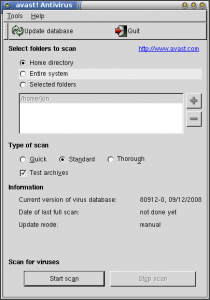
If you can't find the entry for avast! in your application menus, use the following terminal command to add the menu item:
You should now have an entry under Applications -> Accessories -> avast! Antivirus.
#
Nice tutorial, but is there any virus on Linux system yet??
#
I just loaded it onto 32 bit with no problems -- that is after following your directions above. Thanks
#
Kindly provide info about how to install avast antivirus for ubuntu 9.10 desktop amd64 version of the great ubuntu software. Why do we still lack 64 bit software support from even big shot companies inspite of knowing that the future is in 64 bit computing? I'm very new to ubuntu and a Windows 7 RC user, but my inclination towards ubuntu has increased tremendously because its really awesome. Now I suggest many of my friends to switch or atleast give a try to ubuntu 9.10. Many of them did and now they are very happy with ubuntu 9.10. We all love ubuntu. If some minor compatibility issues are resolved then in my view ubuntu is the best.
#
The .deb file does not work on AMD64 systems. I tried to install it on ubuntu 9.10.
#
Anders - Thanks for the information. I don't have any 64 bit computers, so I've never had the chance to try and install it on one. I also haven't tried this on a 32 bit version of 9.10 yet. You might want to look into ClamAV, it may be able to run on a 64 bit system. Clamtk provides a nice graphical front end to ClamAV. You should be able to find both in the Ubuntu repositories.
#
Very helpful
#
Hey thanks I hv been trying fr close to 2hrs to make this Avast to work on Ubuntu. though installed it just does not appear on the application menu but works fm terminal.
now with yr help i got that problem solved
thanks
sriki
#
Very helpfull ..very.. 🙂 Thx