Install video drivers
If required/desired, install hardware specific video drivers (nVidia or ATI). Go to System?Administration?Hardware Drivers and enable the drivers for your video card. You will need to reboot to make this take affect.
Install Flash plugin
Install one of flashplugin-installer, swfdec-mozilla, or mozilla-plugin-gnash.
First enable the multiverse repository. Go to System?Administration?Software Sources. Make sure the check boxes for main, universe, restricted, and multiverse are selected.
While you're in there, select the Other Software tab and enable the partner repository. Now that multiverse is enabled, you can install the Flash plugin.
Set up fan control
This is probably not necessary for most people, but if your fans are annoyingly loud, you may be able to set up automatic can control.
Enable multimedia codecs from Medibuntu
To enable the Medibuntu repositories, paste the following four lines into a terminal and hit <Enter>.
sudo wget http://www.medibuntu.org/sources.list.d/$(lsb_release -cs).list --output-document=/etc/apt/sources.list.d/medibuntu.list &&
sudo apt-get -q update &&
sudo apt-get --yes -q --allow-unauthenticated install medibuntu-keyring &&
sudo apt-get -q updateOnce the Medibuntu repository is enabled, you can browse the available packages for Karmic and click the links to install through Firefox. Or you can install packages through apt-get. For example,
Enable the Gnome Configuration Editor menu item
Right click on the main menu and select Edit Menus. Select System Tools on the left side and then check the box next to Configuration Editor.

Turn off the annoying Update Manager auto-launch
Open the Configuration Editor by going to Applications?System Tools?Configuration Editor. Expand the apps section on the left side and scroll down to select update-notifier. Uncheck the box for auto_launch.

After making this change you will still get the update notifications in the Notification Area.

What other crucial items do you install on a fresh Ubuntu installation? Let me know in the comments.
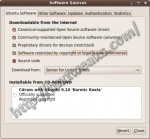
#
I was bored to install again and again my preferred softwares each time I reinstalled Ubuntu. So, next step, I created a post-installation script infondlinux https://code.google.com/p/infondlinux/
It gives a model to personnalize user's own script. It is opensource and is security oriented.
Enjoy!
#
Thanks for the tip. I'll have to check that out. I did a fresh install of 10.04 recently and haven't gotten around to installing all of the Medibuntu goodies. Maybe I'll try the infondlinux script for that.
#
The help offered on this site is secon-to-none. REAL step-by-step instructions that actually work! The install and set-up LAMP was simply invaluable (and so was the un-install - for fresh re-installs). Thank you so! much again - you know your stuff.
#
Thanks for the kind comment. I does take a good bit of work to document a comprehensive tutorial, so it's nice to be recognized.
#
What should I be looking at doing before I install ubuntu9.10 over my last distribution. I cant help but think that things like my firefox bookmarks and passwords into everyday ordinary sites will be lost. what folders are best to backup, what else?
#
Ryan - If you are doing an upgrade from 9.04, I've never had a problem: you shouldn't need to backup anything. That being said, the easiest thing would be to backup your entire /home/userid folder. That would make sure you have a backup of everything in case something goes wrong during the upgrade.
Of course, if you're doing a fresh install the same backup would be useful.
For Firefox bookmarks, you can use the backup feature that you find under Organize Bookmarks to export a backup file.
#
#
Thanks for the tips. installing multimedia codecs and flash player are the most important things to me to do first. My graphic card is intel,so desktop-effect will work without any effort.
#
#
#
My apologies for the double whammy.
I also make sure to run
$sudo passwd
as soon as it's installed. I like su and don't like people being able to go into recovery mode, backup my shadow files, run
#passwd veovis
do some malicious thing, and then restore my shadow files so I never know they were there. I find that to be a huge security hole, and I'm not sure why, even if we can't easily get into the root account, it isn't passworded by default. But I digress.
#
Veovis - Thanks for the tips. I especially like the one for setting the root password. I've always thought it strange that one could reboot into a recovery console and completely destroy the system as root without having to input a password.
#
I always run the following, whenever I install for other people:
#apt-get install ubuntu-restricted-extras
Personally, since I can figure out dependencies myself, I install one by one. But it is helpful for new users.
#apt-get install vlc ifuse singularity
is about all I run immediately on a fresh install. A repo has to be added for ifuse, but still.