Linux Mint 15 "Olivia" is a Linux distribution based on Ubuntu Linux 13.04. Mint is intended to be easy to install and easy to use for desktop users who prefer a traditional desktop layout. It is available in for both 32 bit and 64 bit Intel architectures. It's also available with two different desktops; the MATE desktop which is a fork of the GNOME 2 series, and the Cinnamon desktop which is based on GNOME 3 and is a fork of GNOME shell to give it a more traditional desktop layout. For this review I'm running the 64 bit Cinnamon edition on my desktop PC with an Intel Core i5 2500k CPU.

First Impressions
Downloading the 64 bit Cinnamon Edition DVD took about 35 minutes for me over bittorrent. After creating a bootable USB stick, I booted into the Linux Mint 15 Live environment and after a short time exploring the system, I chose to go ahead with the installation. Install time was quite fast and within about 10 minutes I was prompted to reboot the system.
On the first boot I was quite impressed with how fast the system started up. I didn't time the first boot, but subsequent boots on my system take about 30 seconds from the boot loader to the log-in screen. After logging in to the system the desktop loaded up and I was shown the Mint Welcome Screen. This is a feature I've come to expect of Linux Mint and provides links to useful documentation and tutorials about the release.

System Updates
Taking a look around I noticed the Update Manager notifier in the System Tray telling me that there were 30 updates available to install. Clicking on the Update notifier launched mintUpdate and downloading the updates took less than a minute. Installing them all took only an additional 30 seconds. With my system up to date I was on my way.
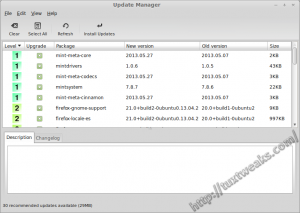
Screen Layout
The default screen layout for Linux Mint 15 is a traditional desktop setup. There is a panel at the bottom of the screen that features the main menu at the leftmost side followed by some quick launch icons and then the window list. The far right side holds the System Tray with network and sound controls followed by the clock/calendar and finally a window quick switcher.
Linux Mint 15 automatically detected my monitor and set the screen resolution to my monitor's native resolution.
Hardware Detection
All of my computer's hardware was properly detected and worked on the initial boot. My Nvidia graphics card was detected and the open source Nouveau graphics driver was loaded by default. This allowed for a pleasant boot animation experience showing the Linux Mint logo. Unfortunately, Nouveau suffers compared to the proprietary Nvidia driver when it comes to displaying 3D content. The Linux Mint 15 Driver Manager makes installing the Nvidia driver a snap. Go to the Menu->Preferences->Driver Manager and select the new driver you want to use. Then click on Apply Changes and the system will download and install the selected driver. Once the process completes you are running the new video driver. No need to reboot.
This is an awesome step forward in video driver management. Most distros tell the user to reboot in order for the new driver to work. If you were handy with the command line you could kill the X Server, remove the kernel module for the old video driver, add the kernel module for the new driver, then restart X and you were back in business without a reboot. All of that is gone with the new Driver Manager. Bravo to the Linux Mint developers!
My wired network card was properly detected and worked without any additional configuration as well as sound and the multimedia keys on my keyboard. Setting up my HP printer was as simple as going to System Settings->Printers and clicking on Add. From that point I just selected the printer from the list and clicked Forward. I was then given an option to provide a name and a location for the printer. With that done, I clicked Apply and then was given an option to print a test page. Done. Rarely is it this easy to install a printer on a proprietary operating system.
Media Formats
Perhaps the thing that Linux Mint was best know for in its earlier days was that it ships with codecs for proprietary media formats by default. That means the whether you click on a sound file in an open format like FLAC or Ogg Vorbis or one in a proprietary format like MP3, the file will play. The same is true for video files. Linux Mint 15 was able to play any video file I threw at it.
Installed Software
Linux Mint 15 comes with a broad selection of software pre-installed on the system. For Internet we find Mozilla Firefox for web browsing and Mozilla Thunderbird for email. We also find the Transmission bittorrent client, Pidgin instant messenger and XChat for Internet Relay Chat communications.
In the Office menu we find that the Libre Office Suite is installed along with the Evince document viewer for handling PDF's and Postscript files.
In the Graphics area you will find the GIMP Image Editor, gThumb, and the GNOME Image Viewer for handling photos and images. Simple Scan is also included in this section for image and document scanning.
Under the Sound & Video section you'll find Banshee for managing you music library, however double clicking a music file will launch it into the Totem Video Player instead. This section also includes the aforementioned Totem under the label of Videos, as well as the VLC media player for playing music and videos, and finally, Brasero for copying, authoring, and burning CD's and DVD's. I inserted an encrypted DVD and initially had difficulty getting it to play. I eventually had success with VLC, but I was not able to get it to play in Totem. I installed the Xine media player and it played my DVD without a problem.
In the Accessories section you'll find a collection of miscellaneous tools. You'll find an archive manager, calculator, the gedit text editor, and the obligatory terminal emulator. You'll also find the Nemo file manager in this section. Nemo is Linux Mint's fork of the Nautilus file manager. The reason I mention this is that Linux Mint 15 introduces a new feature for Nemo; Nemo Actions. If you've been a GNOME user you may be familiar with the Nautilus add-on called Nautilus Actions. Well, Nemo has now included similar functionality into the base build. You don't need to add a package to use Nemo Actions, it's already there. Right now there's no graphical configuration tool for Nemo Actions, but it's not too hard to edit the well documented example file to create your own action.
The Administration menu contains items to control your system and to keep it up to date. It contains mintBackup for creating and restoring backups of either files or installed software. There's the mintNanny Domain Blocker if you want to restrict access to certain websites. And there's also Gufw for configuring Uncomplicated Firewall. For package management you'll find Software Manager which is a category based package manager, as well as the more powerful Synaptic Package Manager. You'll also find the Update Manager in this section. Of course you can also handle package management from the command line with apt-get and the aptitude package manager is also available.
System Settings
Linux Mint 15 now has all system configuration items included in the System Settings tool. In this section you'll find items for Appearance, Preferences, and Hardware. By default the tool comes up in Normal Mode which limits the selections to the more basic items. You can switch it to Advanced Mode and some additional items appear for further customization if you choose.
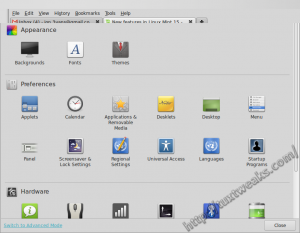
One little thing I noticed, I don't know if I'd call it a bug or not, but in Regional Settings I had United States (English) selected. It showed times displayed in a format I'm comfortable with, but those settings did not affect the way the clock in the system tray displayed. I had to go into the Calendar settings and manually set the date format for the panel to show in the format that I wanted.
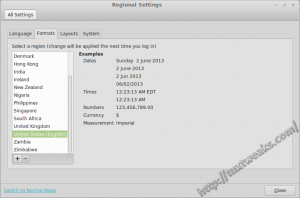
Another problem that I encountered was that none of my other disks or partitions appeared available to mount through the file manager. When insterting a USB drive, there was no apparent change shown. A quick check with
showed that the core system did indeed see the other disks and partitions. I tried installing the pmount package, but that didn't seem to make any difference. I then decided to reboot the machine with a USB stick plugged in. This time when I logged into the desktop, I could see the USB drive as well as all of my other drive partitions on my system.
Games
Linux Mint 15 Cinnamon did not include any games in the default installation. There's no need to worry if you're a gamer though. There are 1883 packages listed in the Games section of the Software Manager.
Power Management
My system was able to resume from both Suspend and Hibernate states without any issues. Resuming from Suspend took about 10 seconds while resuming from Hibernate took a little longer at about 25 seconds from the GRUB boot menu to a working desktop.
Conclusions
I enjoyed the time I spent using Linux Mint 15 Cinnamon. The Mint development team is doing a great job with modifying and adding to GNOME 3 to make it a familiar and productive environment for those of us who prefer a more traditional desktop layout. The default theme is sleek and attractive, however some of the icons depart a bit from the norm and it takes a while to get accustomed to them. I found myself taking the time to wait for the mouse-over text to pop up many times to make sure I was on the right one. The save icon was the prime example of this for me. This icon is a simple rectangle next to an arrow pointing down. I'm not saying this is bad, I've just come to expect Save to always look like a 3.5 inch floppy disk from days of old.
Overall Mint 15 is a polished, smooth, and fast desktop Linux distribution. It is quite possibly the best desktop Linux distro available at this time and can easily go up against offerings from Apple and Microsoft. Desktop Linux in general still struggles against it proprietary rivals when it comes to software availability, but that is starting to change with companies like Adobe shifting major software packages to cloud based services.
I've been using Kubuntu 12.04 recently as my main desktop OS, but from what I've seen from Mint 15 Cinnamon I think it's time to make a change.
Have you given Mint 15 a try yet? What did you think?
#
I've been using Mint 15 with Cinnamon on my work laptop for just over a month and, while there's a lot about it I really like, I don't feel that it's ready for a work environment.
I'm quite inexperienced with Linux, but have dabbled with a few distros (Opensuse, Ubuntu and Fedora and earlier versions of Mint with Mate) over the years. I've been in my current job for about 6 months and the whole company use Linux (it's an open source consultancy firm), so I've been using the opportunity to try out a few more to find one that fits me.
I had Ubuntu for about 2 weeks but really didn't get on with Unity so switched to Kubuntu, which I liked a lot at first. KDE immediately felt like a far more competent, customisable and business ready desktop. I started getting a few issues though. I particular with panels vanishing or freezing or moving to off-screen locations due to regularly using a docking station with a 2nd monitor and then undocking. I'm used to being able to do that without issues on Windows 7, and I didn't want to have to start setting up activities for different locations and having to remember to switch them before undocking.
Since then I've been with Mint 15 Cinnamon. My main bug-bear is again with the panel; Cinnamon doesn't support having multiple panels over dual screens (unless they're cloned). I've also found performance to be somewhat poor and see a lot of slow down in some applications (scrolling in libre office is especially slow). Using KDE did help me learn that clipper is quite possibly the most useful application ever created, but I couldn't install it on Cinnamon and have the system tray icons so started using gpaste, which is fine until I try and copy an image, when it then eats all the memory. I don't have any issues associated with docking and undocking though.
I do actually like Cinnamon a lot, but I won't be continuing to use it for a slightly under-powered work computer.
I think I'm going to try out xubuntu and Mint xfce next.
#
Thanks for you in-depth comments. Everyone's use case can be a little different. I did my testing on my desktop computer and a netbook. I don't have a docking station or multiple monitors, so it's especially interesting to read about your experience with those situations.
If you're interested, have a look at my review of Xubuntu 13.04: http://tuxtweaks.com/2013/05/distro-review-xubuntu-13-04-raring-ringtail/
I haven't tried out the xfce version of Mint 15 yet. There are things I like and don't like about Mint, but things have gotten to the point for me that Mint takes the least amount of adjustments for me to get it set up the way I want.
#
I'm new to Linux and Linux Mint seems to work better than Ubuntu out of the box. I think that the Ubuntu launcher is ugly but, once the Cinnamon flavor wore out and I got tired of double-clicking icons on the desktop, I returned to Ubuntu.
#
Why are you double-clicking icons on the desktop anyway? There are numerous tweaks that make it easier to add favorites to the panel, for one-click friendliness.
#
Used Mint 13 on my laptop with no issues whatsoever. Upgraded to Mint 14 and found myself having a few headaches with the optimus video configuration. Bumblebee didn't run properly even after i updated the kernel to "fix" the hardware issue.
Since i tried Mint 15, all hardware works perfectly including bumblebee, support for fan speed and cooling features have improved but still don't have the fingerprint reader running :P.
Basically, Mint 15 runs faster, takes less resources than 14 and its by far more stable than 14 (13 worked fine without the proper hardware support though).
#
hp b025es all hardware seems word booting livedvd mint destop 15
#
I want firefox completely off my laptop I hate firefox it's always been buggy I love chromium so I upgraded to Linux Mint 15 Olivia it came wit firefox and I want to remove it permanently how do I do that?
#
You should be able to remove it from the software manager. You could also remove it from the command line with something like:
I'm not sure if the package is just called firefox or something like mozilla-firefox and I'm nowhere near a Mint machine right now. I'll update when I find the real package name.
I've checked, the command above is correct.
#
Thank you for the review. I used Mint 14 as my first ever distro, and have used another partition to jjump around since. I have used Mageia, Debian, CentOS, Fedora, Ubuntu, and most recently Snowlinux. I wanted to check out some reviews to see if Olivia had some horrible problems or not, and after this article and a few others I will do the upgrade! Thank you for your reviews!
#
Wow, that's quite a bit of distro hopping in a relatively short time. Thanks for visiting my site.
Regarding problems, I have read that there have been some issues with the kernel that shipped with Mint 15, so make sure you either turn on priority 5 updates to get the latest kernel, or update from the command line with apt-get.
sudo apt-get dist-upgrade
#
These two commands fixed my freezing problem instantly. Thank you.
Anyone that is having a problem with LM 15 (in my case Cinnamon) Freezing, just follow Linerds instructions. Very easy and it works.
Type these into the terminal
sudo apt-get update
sudo apt-get dist-upgrade
#
For me,it's the best distro today in linux,I've been using a lot of distros in the past,but always at the end I finish using Mint,in Mint all is easy,and with cinnamon is perfect.
#
I have been trying a lot of distributions during the last years and at the end of the day I am always ending up sticking to Linux Mint. Olivia will not change this. Even though I am waiting for the KDE-Edition, I tried out the Mate Edition. As always: Excellent job, guys. Even though since Mint 12 I have never understood all these Gnome/Mate/Cinnamon/Unity-Discussions and became never really happy with these new developments.
#
I had been using Ubuntu for years but had to move to Mint 14 Nadia when Ubuntu started crashing several applications. I have upgraded to Olivia and have been using it since it came out. There seems to be a driver issue that I need to sort out. I think it is the ATI driver. Olivia freezes sometimes. The log shows driver issue. I am working on it. I do like Linux Mint and will stick with it as my main desktop.
#
I got Linux Mint 15 Cinnamon running for my laptop at work and it's chugging along fine for meetings and everything else. Had Mint 14 running on my laptop before that and no problems even then. Once Windows 7 is no longer useable for my desktop I'm going to be jumping that over to Mint as well if they keep this up. Bye bye Windows and Microsoft.
#
While LinuxMint is a quality distro I find some of their actions rather confining and locked down. They cripple Synaptic as to make a person use their update manager. While that may be good for newbies coming from MS Windows it really does no good what so ever for someone who has been using Linux for years and wants total control of their system. In Mint you have to use the command line to achieve total control. Their biggest contribution is Cinnamon. The other small utilities are irrelevant and I feel that too much is made of them. LinuxMint would be a good distro to use full time as long as they don't cripple some applications in order to make you use inferior applications, and also fix their update problems. I choose my own updates.
#
In Mint you have to use the command line to achieve total control.
But you also said that you're someone who has been using Linux for years.
So you've been using Linux all those years without the need to run a command line from time to time... what distro you've been using bro????
#
What are you talking about? I guess what I should have said is that in LinuxMint you have to use the command line to achieve total control of what you want to update. They crippled Synaptic and that is a fact that everyone knows. BTW when did I say I never needed to use a command line in any other distro? I didn't say that but what I did say about Mint is true. I guess they want to keep the new users safe from themselves. Synaptic is one of the best GUI application managers you can run, if people don't mess with it. They messed with it and not for the better.
#
Eddie, can you point to some documentation about how the Mint Team modifies/cripples Synaptic? I'm not familiar with that. I did find this bug report though - http://forums.linuxmint.com/viewtopic.php?f=47&t=135706&p=726683
I'm not a big fan of the Mint Update manager myself, but I'm guessing it wouldn't be a big deal to a novice user. I've just used apt-get to get all of the updates myself.
sudo apt-get upgrade
sudo apt-get dist-upgrade
#
It has to do with the updates and upgrades of the system. Mint wants users to use their update manager and there is nothing wrong with that. Their update manager does limit the updates a user will see and install. In Synaptic after refreshing the repositories you should be able to mark all updates to install if you choose. Most installs of Synaptic have that feature. The Synaptic in LinuxMint does not have that function, it is grayed out, and you are correct in saying that using the LinuxMint update manager is not a big deal to a novice user. To be honest there has been times that a command line apt-get update has broken things in Mint for me and I believe that is why LinuxMint will point a person toward their update manager. They are helping their target user base and that is a good thing. I guess that I've grown use to using apt in the command line and also Synaptic as a GUI software manager so much in the past that it throws me for a loop whenever I see a function taken away. You can Google a bunch and come up with the differences but the best way is to just do a comparison of Synaptic in two different distros, Mint and another one, and then you will be able to see the difference. Anyway LinuxMint is a top quality distro and worthy of being used. I have no problem with them having their own utilities or mods. because there are ways around that if I want to use Mint and I do use it some. Again thanks for a good review and a good discussion. Looking forward to the next.
#
Thanks for the information. I wasn't aware that they'd made this change to Synaptic. I'll have to take a look and check it out. Updates are probably the main thing that bug me in Mint, but I guess I'm willing to deal with it because other distros I've tried have issues that bug me even more.
I found a post on the Mint Forums on how to re-enable the Mark All Upgrades feature. I'll give it a try and see if it works for me.
#
I've been using Linux Mint 15 on my laptop for a week now, and I absolutely love it. I was on ubuntu 12.04 before this, and my desktop was dual boot windows 7 and linux mint 14. I love what they've done with the system preferences being either combined or completely removed from the cinnamon settings. Overall It's my favorite distribution so far. As mentioned above, a good reason to switch to mint is the community. It's fantastic.
#
Meantime I educated myself with help of Wikipedia: Seems like Cinnamon is a fork of Gnome-shell and runs on top of Gnome 3.
#
I think I read somewhere recently that they are having problems with the upstream GNOME stuff and are moving more toward a full fork soon.
#
Great review. Question: is Cinnamon Gnome 3 with extensions or is it a fork of Gnome 3?
#
As I understand it, Cinnamon started out as a bunch of extensions for GNOME 3, but is now considered a fork. You make a good point, I'll change the description in the first paragraph. Thanks for your comment.
#
As of now, Cinnamon is considered a fork of GNOME 3. Later, it won't be.
Cinnamon 2.0 will be a completely independent desktop environment, Clement Lefebvre reveals to Linux User & Developer in an exclusive interview.
I can't wait to see that happen. 🙂
#
I also tried Mint 15 Cinnamon and been impressed enough to switch to it on my main home desktop computer from Fedora 17. Best difference is the boot time: now incredibly fast. Also Mint forums are helpful for understanding and adjusting some defaults. Excellent review.